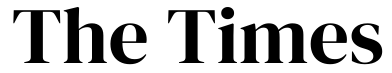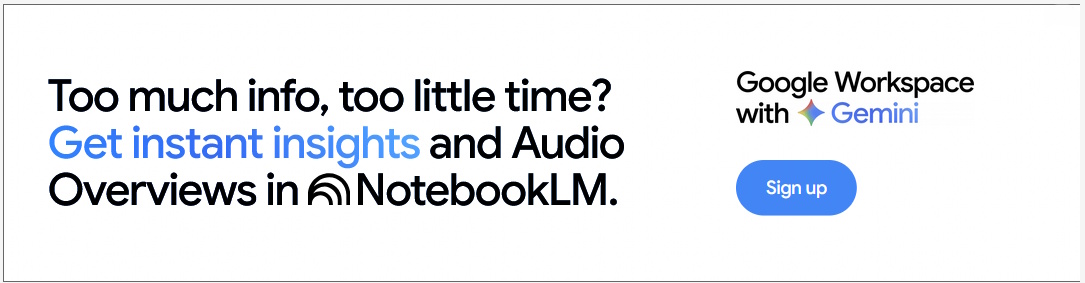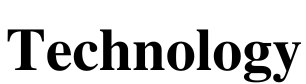What Are the Features of Employee Scheduling Software: Key Tools for Workforce Management
Employee scheduling software has become an essential tool for modern businesses. These solutions are designed to streamline the scheduling process, ensuring that managers can efficiently allocate shifts and resources. Features such as automated scheduling, drag-and-drop interfaces, and mobile access are just a few examples of what businesses can expect.

An important aspect of this software is its ability to handle complex scheduling requirements. Many systems include tools to manage availability, overtime, and compliance with labour laws. This not only saves time but also helps in maintaining a fair and balanced work environment. Additionally, employee scheduling software often offers integration with other systems like payroll and time tracking. This ensures that all aspects of workforce management are connected and operate smoothly. By automating tedious tasks, businesses can focus on what truly matters growing and improving their operations.
Core Functionalities
Employee scheduling software offers crucial features that enhance efficiency and compliance in workforce management. These functionalities streamline operations, reduce manual errors, and help organisations manage their workforce better.
Automated Scheduling
Automated scheduling minimises manual input by generating optimal work schedules based on various criteria. These criteria often include employee availability, business demands, and labour laws. By using sophisticated algorithms, the software ensures shifts are allocated fairly and efficiently, reducing potential scheduling conflicts.
The automation process not only saves time but also ensures optimal staffing levels, thus enhancing productivity. Additionally, it can consider employee preferences, striking a balance between business needs and workforce satisfaction.
Time and Attendance Tracking
Tracking time and attendance is essential for accurate payroll and labour cost management. This functionality allows organisations to monitor clock-ins, clock-outs, and break times. Integration with biometrics or badges can prevent time theft and buddy punching, ensuring the authenticity of the recorded data.
These systems often provide real-time insights into workforce attendance patterns. Managers can quickly identify trends such as frequent tardiness or prolonged breaks. This data is crucial for making informed decisions and ensuring compliance with company policies.
Staff Availability Management
Managing staff availability is critical to ensuring that scheduling aligns with employee needs and preferences. Employees can input their availability directly into the system, allowing managers to create schedules that respect these constraints. This reduces instances of scheduling conflicts and unexpected absenteeism.
The software can also handle requests for time off, sick leave, or vacation days, automatically updating the schedule. This prevents over-scheduling and ensures that there is no understaffing during critical times.
Shift Swapping and Flexibility
Shift swapping allows employees to exchange shifts easily, offering greater flexibility and job satisfaction. This feature helps maintain staffing levels without administrative burden. Employees can propose swaps directly through the software, which then notifies managers for approval.
Such systems typically include rules to ensure swaps adhere to labour laws and company policies. By minimising manager intervention, the software ensures efficiency and flexibility, contributing to a positive work environment.
Labour Compliance
Labour compliance is a crucial aspect of workforce management. The software ensures schedules comply with national and local labour laws, such as maximum work hours and mandatory breaks. This feature minimises the risk of legal issues and potential fines.
The system can also generate reports to demonstrate compliance during audits. Automatic alerts notify managers of potential compliance breaches, allowing timely adjustments to schedules. This proactive approach ensures organisations stay within legal boundaries.
Additional Features
Employee scheduling software offers various advanced functionalities that enhance operational efficiency and ease administrative burdens. Key additional features include robust analytics, seamless payroll integration, mobile capabilities, self-service portals, and customisable interfaces.
Reporting and Analytics
Reporting and analytics capabilities provide valuable insights into employee performance, attendance patterns, and labour costs. These features enable managers to generate customised reports with metrics such as shift coverage, overtime hours, and absence rates. Detailed visualisations, including charts and graphs, facilitate quick interpretation of data. By identifying trends, management can make data-driven decisions to optimise labour allocation and improve productivity.
Payroll Integration
Payroll integration ensures that working hours and relevant data are accurately transferred to payroll systems. This feature minimises manual data entry errors and reduces payroll processing time. Automatic calculations of wages, overtime, and deductions streamline the payroll process. Integration with popular payroll software ensures compatibility and simplifies financial management.
Mobile Access and Notifications
Mobile access allows employees and managers to access scheduling information on the go through dedicated mobile applications. This feature provides real-time updates and push notifications for schedule changes or shift reminders. Employees can easily swap shifts or request time off directly from their smartphones. This flexibility enhances communication and reduces scheduling conflicts.
Employee Self-Service Portals
Employee self-service portals empower staff to take control of their schedules. Through these portals, employees can view their schedules, submit availability, and request time off. This autonomy reduces administrative workload and fosters a sense of engagement. Managers can approve requests and make adjustments directly through the portal, ensuring smoother scheduling operations.
Interface Customisation
Interface customisation allows users to tailor the software to meet specific needs. Customisable dashboards and templates enable organisations to create a more intuitive user experience. Features such as drag-and-drop scheduling, colour-coded shifts, and personalised alerts improve usability. By adapting the interface, businesses can ensure that the software aligns with their unique operational requirements.