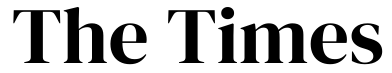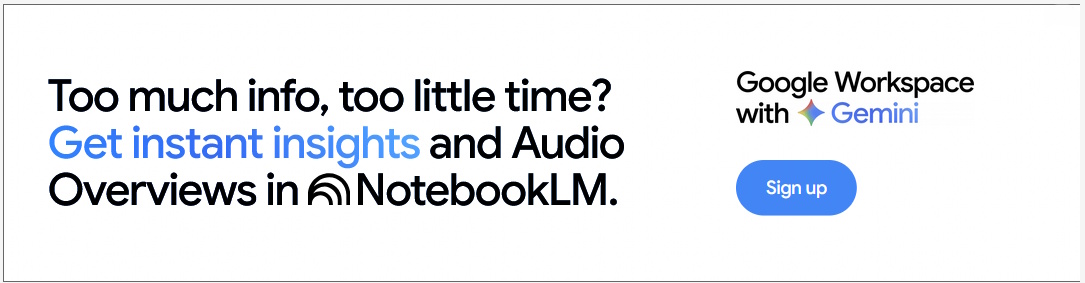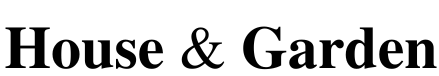Refresh your outdoor space for summer entertaining
- Written by The Times

Outdoor spaces become a focal point of home entertainment as the weather warms up, with barbecues, afternoon drinks with friends, pool parties and even festive catchups starting to fill our social calendars.
But has your outdoor space been a little neglected over the colder months? Could it use a spruce up for summer?
Giving your outdoor area some TLC is a great weekend DIY activity – and now’s the perfect time to tackle it.
Haymes Paint’s Group Merchandise and Product Manager, Andrew Brewer, has five expert tips for elevating an outdoor space using colour, furniture, and décor.
First things first
The perfect way to refresh an outdoor space is with a new coat of paint with Haymes Paint’s Exterior Solashield. But a common mistake many people make is rushing into painting without the proper preparation. Preparation is essential to ensure the best outcome and longevity of the final result. Whether you’re painting or varnishing a wooden surface, it will first need to be thoroughly cleaned and primed to protect it against the harsh summer sun.
Show your true colours
Haymes Paint’s cool-toned Greyology 1 is the perfect base white to give your entertaining area a crisp, new feel. It works particularly well if your space is surrounded by lush, green foliage as it balances the vibrancy of the colour.
Consider adding a pop of colour to create that warm summer vibe. Haymes Paint Salmon Pink and Ra Gold are perfect for achieving this look.
Raise the bar with texture
Adding texture to your outdoor area brings a touch of sophistication and can create a tropical resort feel. Haymes Paint Rendertex range will help your space stand out from others, adding depth to an outdoor feature wall or painted surface – and wowing your guests in the process.
Don’t forget the deck
Now that your colours and textures are sorted, it’s time to look at your deck. Revitalising your deck with a coat of Haymes Paint Dexpress is sure to impress. It’s Haymes Paint’s most popular decking product for good reason: it is available in a variety of colours to bring your outdoor area to life with a rich, polished finish.
The finishing touches
No outdoor entertainment area is complete without décor. The trick is to extend your indoor style to outdoors. The furniture you select should be consistent with what you have indoors, so the outdoor space feels like an extension of your home. This also works to make it feel lived-in and comfortable, rather than something that’s separate to the rest of the house.
Comfort is important. To soften the space and make your guests feel at home, add some outdoor couches and cushions. You could also paint some furniture or pots in fun colours to bring the space to life and tie it in with the surrounding garden. While it’s important to remain consistent with furniture choices, you can also be a little more playful with the outdoor pieces you choose.
Enlivening your entertainment space doesn’t have to be a chore. It can be achieved in just a weekend with these clever but simple tips.
Work with what you already have and give it new lease on life by adding colour, texture and fun décor.