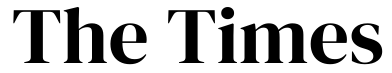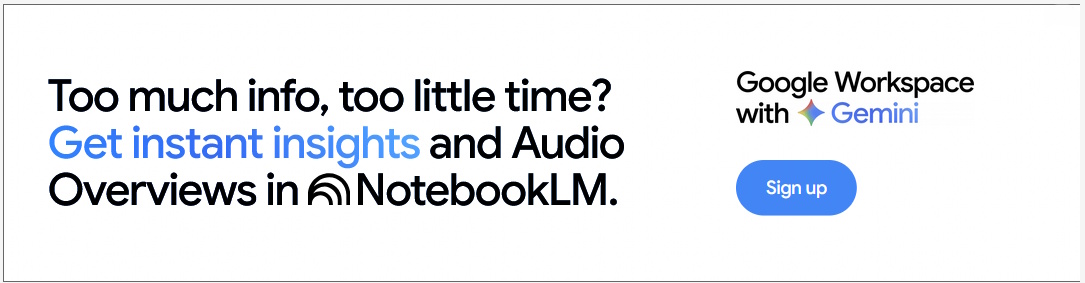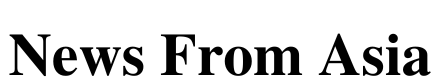Procreate announces its revolutionary new iPad app ‘Procreate Dreams’, featuring groundbreaking new animation tools made for everyone
HOBART, AUSTRALIA - Media OutReach - 8 September 2023 - Procreate announces the launch of its new animation app for iPad, Procreate Dreams, designed for the next generation of storytellers.
Procreate Dreams will be released globally later this year and will join Procreate, the best-selling paid iPad app for over 6 years.
Procreate Dreams is an industry game-changer, promising to unlock the world of animation in a way once thought impossible through accessible, robust, and powerful features. Designed for touch, Procreate Dreams introduces workflows of unparalleled speed, and tools so intuitive that now anyone can animate. Artists and animators can simply and spontaneously direct how the animation should feel, with new tools such as Performing, which uses gestures to automatically add keyframes as the tool records the actions. Performing brings work to life before the creator's eyes in real time, with no animation experience needed.
The Multi-touch Timeline is at the core of Procreate Dreams, making it easy to navigate, organise, and edit projects. For the first time creatives can seamlessly mix drawing, cel animation, keyframing, video editing, and compositing, all with fluid gestures that keep artists focused on creating — it's faster than a mouse and keyboard.
From the creators of the two-time Apple Design Award-winning Procreate, Procreate Dreams delivers unrivaled performance through exceptional innovation, taking full advantage of Apple silicon. Procreate's next-generation painting and compositing engine supercharges the painting experience, and now creatives can work on raster projects with resolutions up to 1 million by 1 million pixels, and more layers than they'll ever need. The app supports all Procreate's incredible brushes, which are optimized for the precision and low latency of Apple Pencil, and loved by creatives worldwide.
Procreate CEO James Cuda comments, "Today is a major milestone for Procreate, and for the animation industry. Our team has worked for over 5 years to produce an animation product that is extraordinarily approachable and exceptionally powerful. Later this year, we're helping to unlock the creative potential within all of us and giving a voice to storytellers everywhere."
Procreate Dreams will be released on November 22, 2023 and will be available on the App Store for a single-time purchase of $19.99 USD. No subscriptions.
Procreate Dreams Feature Previews
Procreate Dreams has everything needed to create rich 2D animations, expressive videos, and breathtaking stories — and this is only the beginning.

Now anyone can animate
Designed for beginners and seasoned professionals, Performing will forever change the way creatives animate. Creatives can animate through touch and instantly respond to the movie as it plays, without needing to set up complex keyframes and paths. Performing uses gestures to automatically add keyframes as the tool records the animator's actions in real time.
All new Procreate drawing experience
Procreate's next-generation painting and compositing engine supercharges the creative's painting experience. Enjoy hundreds of incredible Procreate brushes in a new and improved painting engine, on even bigger canvases, with more layers to play with, and full support for files created in Procreate's popular digital illustration app.
Timeline reimagined
The Procreate Dreams timeline is made for animation. For the first time creatives can seamlessly mix drawing, cel animation, keyframing, video editing, and compositing, all with fluid gestures that keep artists focused on creating. More than just a needle, the timeline's Playhead brings a revolutionary animation experience to Procreate Dreams. Creatives have the freedom to dance around the timeline, add actions precisely, and flick back to instantly play the movie. Draw on the timeline with Apple Pencil to quickly select content, tracks, or keyframes, then edit them all at once. Group drawings, move tracks, retime content, adjust keyframes and much more. It's so much faster than editing with a mouse and keyboard.
Real-time rendering
Never wait to play again. From the first scrub through the timeline, users will feel the difference. Most industry professionals spend too long waiting for RAM previews every time they make a change. With GPU acceleration built on Metal and powered by Apple silicon, creatives can now instantly play their project as they make edits, bringing so much more time for creativity.

Frame-by-frame animation
Flipbook is a refined homage to traditional animation, transforming the user interface into a focused format whilst providing familiarity to the beloved Animation Assist in Procreate's first app. Perfect for creating short looping GIFs, complex character animation, and more. Onion skins can easily be activated at any time while painting and animating with options that allow for customization of backward and forward frames with colours, opacity and more. Cel animators can create multiple frame-by-frame animations in the one project and apply Live Motion and Filters by Performing or the use of Keyframes.
Keyframing
Quickly set the start and end points of an action. Keep the timeline clutter-free with beautiful, simplified keyframes, or tap a keyframe to unlock its full power and precisely edit every property. Refine transitions by picking the right easing every time. Live Motion and Filters provide a non-destructive workflow; after adding keyframes they remain fully editable. Creatives have full creative control to shift colors, adjust blurs, tweak movement, and play with filters without permanently altering content.
Text and typography
Add titles, credits, and animated annotations with the full power of keyframing. Import custom fonts and adjust the type to get the ideal look for the project.

Audio and video
Import gorgeous ProRes footage up to 8K. Easily crop, cut, pan, and zoom in post-production with high resolution video. Creatives can draw-over video with ease to create annotated or rotoscoped projects using the full library of Procreate brushes. Procreate Dreams also introduces a new audio engine. Creatives can now bring their characters to life with voice overs, add atmospheric music, and finish projects with the perfect sound effects.
Huge resolution and more layers than ever before
For the first time on iPad, Procreate Dreams performs effortlessly with hundreds of tracks, millions of pixels, plenty of time to play with, and more layers than ever before. Draw, import and create all assets in a single project, as layer limitations become a thing of the past.
File format of the future
The new Procreate file format is always ready. Open a 1TB file in an instant, with no loading, saving or export times. Made for iCloud synchronization, easy file management and backups. Eternal undo history is now saved in the file, empowering creatives to experiment and play without the risk of losing their work.
Hashtag: #Procreate #ProcreateDreams #Tech #iPad #App
https://www.linkedin.com/company/procreate-art/mycompany/verification/
https://www.facebook.com/procreate
https://www.instagram.com/procreate/
YouTube: https://www.youtube.com/Procreate
Bilibili: https://space.bilibili.com/454679275
Weibo: https://weibo.com/u/6219056679
Twitter Japan: https://twitter.com/ProcreateJapan
The issuer is solely responsible for the content of this announcement.
Procreate
Procreate is dedicated to making exceptional creative tools for creative people by combining beautiful user experiences with high-performance engineering. Procreate for iPad is used by millions around the globe, has been the best-selling paid iPad app on App Store for the past six years, and has received two coveted Apple Design Awards. Procreate's three apps — Procreate, Procreate Pocket, and Procreate Dreams — are placing more power in the hands of creatives, amplifying the company's guiding principle: Art is for everyone.
procreate.com
Follow @procreate on Instagram, TikTok, Facebook and X.
Procreate® is a registered trademark of Savage Interactive Pty Ltd. The mark Procreate Dreams and related logo marks, are trademarks of Savage Interactive Pty Ltd. Apple, iPad and Apple Pencil are trademarks of Apple Inc., registered in the U.S. and other countries and regions.