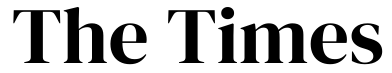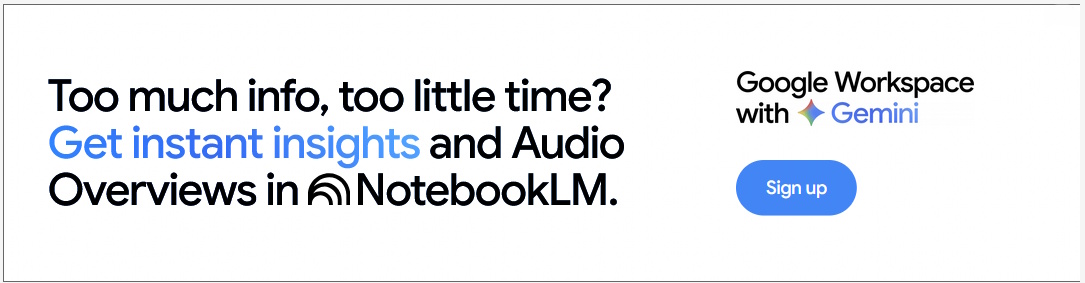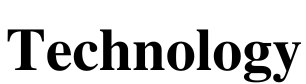How To Customise Your Website with HubSpot CMS: A Step-by-Step Guide

In the fast-paced digital landscape, owning a mere business website is not just enough. Your website is the first impression for your potential customer. It must be user friendly and well-designed, the content on the website needs to be appealing, product options and services ought to be clearly specified and finally the user experience has to streamlined.
What if we say that, with HubSpot CMS all your business goals can be met?
HubSpot Content Management System (CMS) is a robust platform which allows businesses to create, manage and customise their websites with an ease of a button. HubSpot CMS consists of abundant tools that helps you build a stunning website tailored to your business needs. This blog explains a step-by-step guide to customise your website using HubSpot CMS that stands out in a crowded digital world.
Why Does Your Business Need a Website?
Before going to steps to create a website, first let us understand why your business would need a website. It is very important to set goals and discuss objectives with your marketing staff in the initial phase. Do you need a website to spread brand awareness and reach a large crowd? Or you want a website to host your products and services and your goal is converting visitors into buyers? Or is your goal simply to encourage your readers to engage with your blogs? The outcome of the website game is determined by the goals you establish.
Once your business has established the objectives of a website, next phase is to design the website that attracts your customers. Ready to hop on the CMS bandwagon?
6 Important Steps to Create a Website Using HubSpot
-
Sign up for a HubSpot Account
For starters, create a free HubSpot account or choose a plan according to your business needs. Fill in all the information pertaining to your business and complete the setup process following the instructions.
-
Select a Domain
You can either choose a domain from HubSpot or through a 3rd party domain registrar and then connect to your HubSpot account. Either way, once the domain registration is done, your URL is set. Now this URL will be your business address that lets customers to find you on the web. We recommend you to choose the one that relates to your business.
-
Complete the Preliminary Settings
The next step in the HubSpot CMS development toolkit is to configure your website settings such as logo, site name, brand colours and typography. Select the tab “Do these things to get started” in your settings which helps you to tick off those checklists.
-
Choose a Theme
A theme is the heart of your HubSpot CMS development journey. There are a copious number of themes based on your niche. You can access the HubSpot asset marketplace which is a treasure house for attractive themes, templates, and modules.
Navigate to the "Marketing" tab, select "Website," and then choose "Website Pages." Click on "Create" and browse through the available templates. There are a variety of filters to help you choose the best theme according to your business and industry needs.
-
Customise your Template using a Drag and Drop Editor
The revolutionary drag-and-drop website builder allows you to just drag and place the required elements on a webpage according to your design and functionality. Yes, it is as simple as it sounds. There is a plethora of customisable modules, such as the title bar, text, image, video, forms, payment integrations, call to action, divider, and more. Play with your creative juices until you master the perfect fit for the webpage.
-
Optimise for SEO
Once you create the pages of your website, the next step is to optimise your pages for SEO. From on-page SEO to keyword research to meta descriptions, HubSpot allows you to boost your web presence with a range of inbuilt SEO features. Believe us, these SEO recommendations are Google’s favourite!
Final Words
Website building has never been so easy. With the basic steps outlined above, you can setup your website in no time. In addition, HubSpot also boasts of incredible features such as CRM integration, HubSpot marketplace integration, improved security, scalability, and analytics. These powerful tools elevate your website above and beyond just publishing content.
HubSpot CMS is undoubtedly the magic bullet to all your marketing hassles!